Gmail is a great email service. I have been using it since we had less than 2GB of space available. One of the most common complaints I have heard from people converting to Gmail is the conversation view, and how they would prefer that the messages be listed in the traditional chronological order. Personally, I like conversation view because it keeps the relevant responses together, creating a threaded history of the conversation. But for those who prefer the standard chronological email view, there is an option to turn off Gmail’s conversation view.
First, log into your Gmail account, and click on Settings.
Then scroll down till you see the Conversation View option, click the Conversation view off radio button, then scroll down more, and click Save Changes.
Now go back to your Inbox, and you will see the messages in standard reverse-chronological order.