Devices like the iPhone, iPad and Android phones provide a tremendous amount of functionality from creating documents to watching movies. However one function that has been oddly missing is printing capability. Tech columnist Amit Agarwal provides a brilliant and simple solution, send a document to your Dropbox and it automatically prints to your printer.
The steps are very simple.
- Download and install Dropbox on the computer that your printer is connected to.
- Install Dropbox on your mobile device.
- Download and run a small VBS script which is available at Amit Agarwal’s website Digital Inspiration.
- Upload the document you want to print to the PrintQueue folder in your Dropbox folder.
For detailed instructions and the VBS script visit Digital Inspiration.
[Digital Inspiration via Lifehacker]