The bookmarks bar is a useful browser feature to have quick access to website favorites. Fortunately or unfortunately most browsers use the website title as the title for the favorite link, and this tends to take up a lot of space. Your bookmarks bar probably looks something like this.
Chances are that you have more favorites that you want quick access to, but they get pushed off the bookmarks bar because the titles are too long.
Good news everyone! There is a way to shorten the titles, or in some cases even remove the titles altogether to compact the favorite link, and thus making more room for favorites on the bookmarks bar.