For years people have been using WinZip, not purchasing it, and using the “trial” version which made you wait while prompting you to purchase a license before actually opening. Which for the most part is ridiculous, especially considering that Windows has built in zip capability.
For those of you who need to deal RARs, GZips, TARs, or who want greater control over their Zip files, 7-Zip is an open source (read as: free) file compression program. 7-Zip opens pretty much every file compression type out there, including their own proprietary .7z compression type which they claim to have greater compression efficiency than RAR.

Windows 7 System Properties
The 7-Zip download page has 2 install versions depending on your version of Windows, either 32-bit or 64-bit. To find out what version of Windows you have, right-click on My Computer (or Computer in Windows Vista and 7), select Properties in the pop-up menu. Look under the System section, and you will see if it is 32-bit or 64-bit. In Windows XP if you don’t specifically see “64-bit” then it is 32-bit.