If you have recently had a problem accessing the iTunes Store with iTunes 9, and you are presented with a message “One Moment Please. Connecting to the iTunes Store. Loading…” or when you try to log in you get a (-50) error message, there is a pretty simple fix.
Go to the Edit menu > Preferences > Parental Control Tab > Check Disable iTunes Store > Check Allow access to iTunes U
Click OK to save and exit the Preferences. Go to the iTunes Store and let iTunes U load. Then go back to the Edit menu > Preferences > Parental Control Tab > and uncheck Disable iTunes Store.
Click OK to save and exit the Preferences. Your iTunes Store should now load.

#1 by lakhvir singh on March 19, 2010 - 5:51 am
thanks buddy, it did the trick! cheers mate!
#2 by KLS on March 29, 2010 - 8:14 am
You’re a genius!! I’ve been trying to fix this for about 2 weeks and have everyone I know – including apple support!!! Thanks!
#3 by Shaff on March 31, 2010 - 11:25 am
The only thing I found that worked, great answer!!!!
#4 by ben on April 2, 2010 - 12:28 am
OMG THX SOOOOOOOOO MUCH I HAVE BEEN SO FUSTRATED BUT U JUST SOLVED EVERY THING THX SOOOOO MUCH!!!!!!!!!!!! 😀
#5 by mb on April 13, 2010 - 4:32 am
Yeeeeah, THX, definitely the solution to my problems. How did You find out this trick?
#6 by Steve on July 11, 2010 - 9:51 am
You’re brilliant and a hero. I’ve been dealing with this for weeks, and it’s been frustrating me to no end. And I’m not the only one:
http://discussions.apple.com/thread.jspa?threadID=2383991&tstart=0